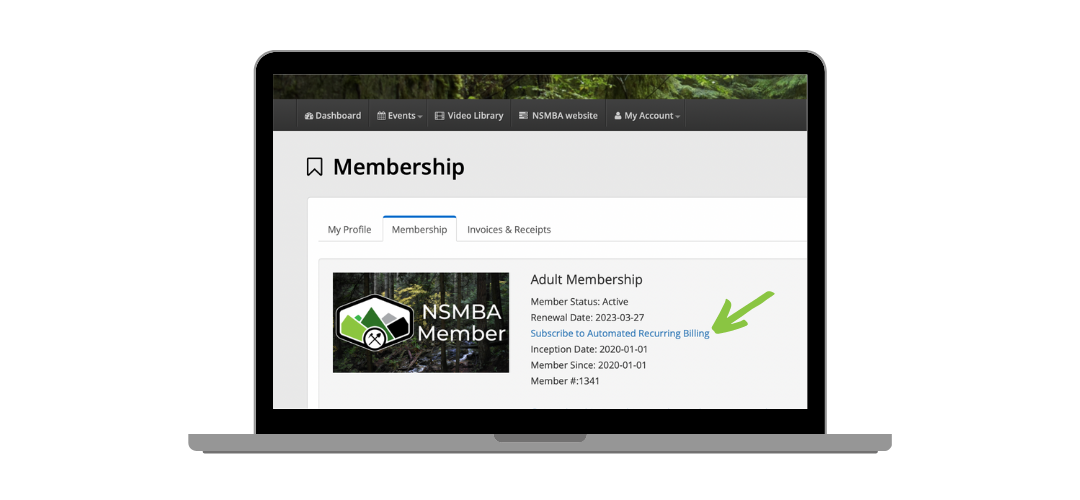Turn on Auto Renew for your NSMBA Membership. Your membership will automatically renew on their expiry dates. Members are able to cancel at any time.
3 quick steps! Instructions below. Please email info@nsmba.ca if you have further questions!
1. Login to your Member Portal
Member login HERE

2. Select My Account in the header bar, then select Membership.
In the main header bar on the homepage, select My Account. A drop down menu will appear, select Membership.
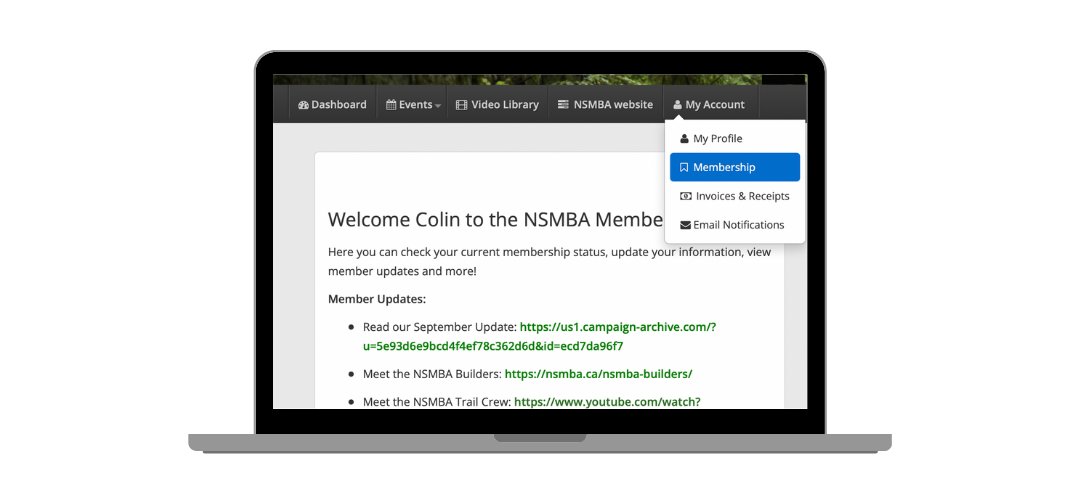
3. Select Subscribe to Automated Recurring Billing
Once you arrive on the Membership page, select “Subscribe to automated Billing,” highlighted in blue.